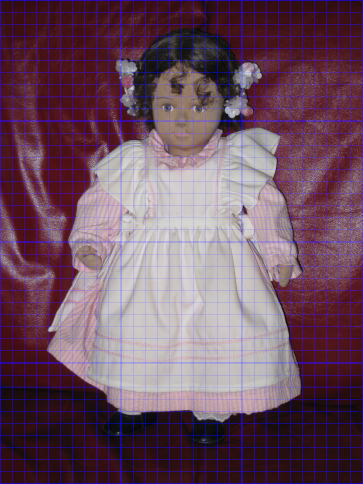Français
Placing a grid on an image
Free online service
For drawing or painting
- Lay a grid over an image that serves as a model for drawing or painting.
- etc.
Preparation
- Have the image file available in .JPG or .PNG format.
- Set the number of grid cells on one side (height or width). The number of squares on the other side is automatically calculated to maintain the shape (or ratio) of the image. On each side, the maximum number of squares is limited to 320.
- Choose the grid color.
Save the image received in return.